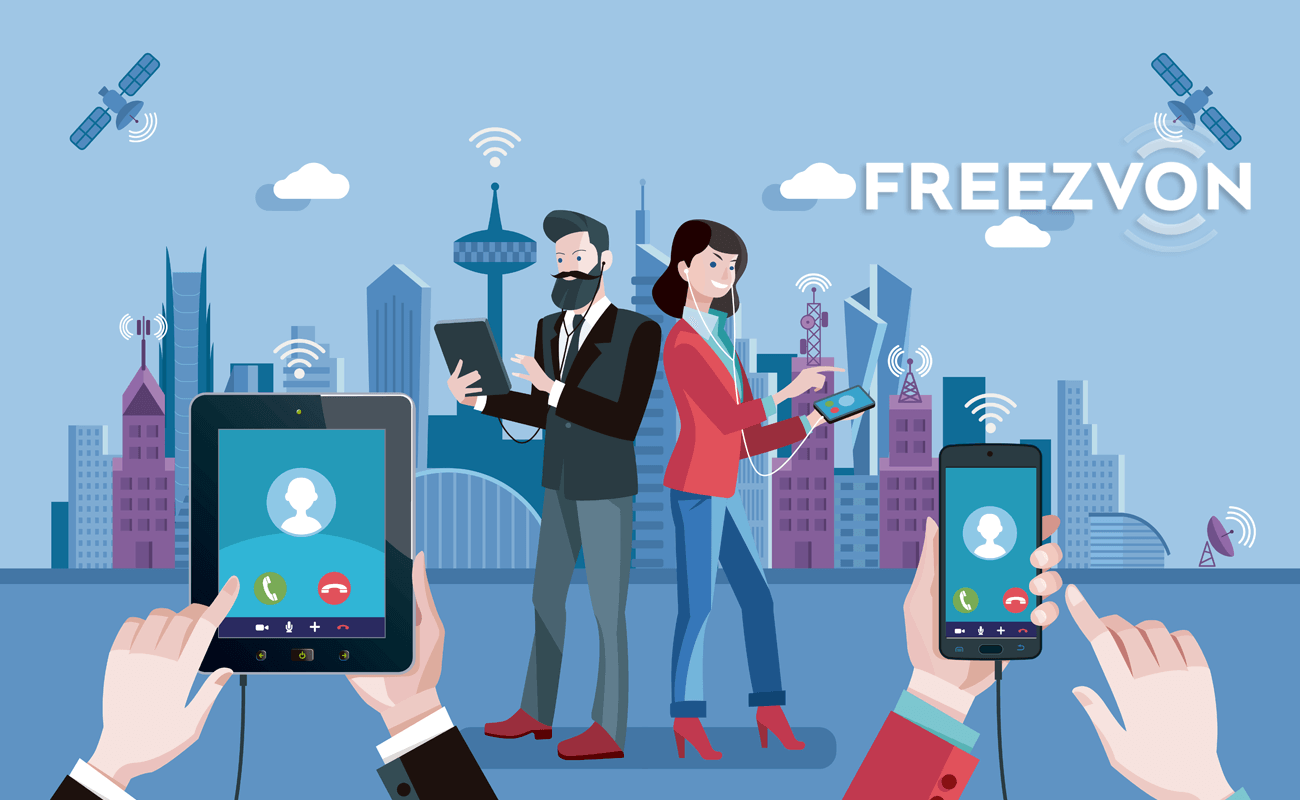Usage of SIP technology as cheap method of telecommunication with foreign subscribers. SIP-service is widely used in the recent years all over the world. Due to its usage, the quality of communication has notably increased; it gave a possibility to perform cheap call abroad, and to use any devices. It reduces expenses for these services to a minimum. In addition, users are able to carry audio and video conferencing using SIP accounts. To get calls to the SIP device a specialized application need to be installed. Let’s review the types of possible appliances, their usability and the benefits for the user.
SIP protocol is always used for cheap talking between subscribers from different regions, but also for sharing multimedia content. In order to use it you should have SIP-account and install special app that will help you to speak via Internet or just to setup IP telephone.
What is SIP and types of devices and how do they work
SIP is a protocol of IP-telephony signal exchange used for receiving and making VoIP/SIP calls. There are also the equipment that promotes the processing and transmission of data over the Internet on SIP-protocol. They convert speech into digital signals, which are transmitted to the server first, and then to another subscriber. By the end they reach the recipient as a voice message.
Such devices could be:
- Computers;
- IP phone.
To use this kind of connection it is required to get a number, and to install one of the programs:
- Zoiper ;
- XLite ;
- Asterisk.
Each of them is accessible on the website of the developer, and has an intuitively usable interface. You may choose one of them according to your own preference. When you get SIP account such option as Caller ID is attached to it, so now your subscriber can see your number and call you back.
Call forwarding to SIP devices: advantages
Forwarding of calls to SIP device has a significant advantage compared to forwarding to mobile or fixed-line phones. This is technological solution to minimize the cost of communication services. As other profits to specify, there are such features as:
- Fast and easy connection;
- Self-adjustment without additional equipment;
- Ability to change SIP device when necessary;
- Ability to connect additional options;
- Excellent communication quality;
- Conversation privacy;
- Free call forwarding to SIP;
- The minimal billing of outgoing calls, etc.
Rate the comfort and economy of use of this call forwarding - set one of the offered applications of your choice. It is worth mentioning that all programs have a package of options that extend the functionality.
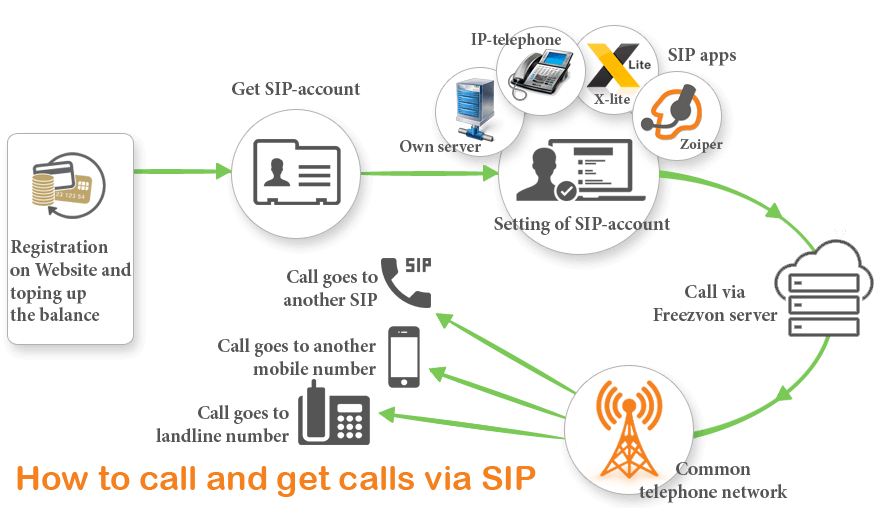
Call forwarding to SIP devices
The usage of this type will permit being in touch with colleagues, partners and customers without major costs.
Call forwarding to SIP: Principles of settings
Redirecting of calls to the SIP device is free. Therefore, this kind of talking is chosen by the majority of users. Follow the next directions:
- First, create a SIP account (in case of using an IP phone - it must be initially connected to the network);
- Install a chosen application on PC, laptop or smart phone;
- Set up hardware and software;
- Make settings in user’s personal account.
Installation of the necessary software and hardware connection usually does not take long time. Cheap calls without extra expenses may be performed using the software SIP-phones (X-Lite, Zoiper). In order to learn how to call cheaper via SIP-phones, check here. If you experience difficulties while installing the application / parameter settings - find the advice of the manager at mentioned below number or via online chat.
How does call redirection to SIP work?
When a client adjusts forwarding scheme in his personal account, it’s necessary to specify the SIP-account where all the calls will land. This can be accomplished in two ways: using an internal company server Freezvon, or using an external independent server. Depending on the selected option, contact information will be slightly different:
- In the first case, after the parameters setting, your contact data will look like this: SIP / login (where it's your SIP-client account);
- In the second case, after the parameters setting, your contact data will look like this: SIP / username @ IP (where IP is an external domain server).
After creating a user account, a subscriber will be able to carry out any adjustment related to his SIP devices. Setting up of call redirecting is needed to change the timing of calls receivable, depending on the working hours, or to redirect calls to another extension after the specified timeout period.
Virtual numbers with free call forwarding to SIP
In order to divert the calls to it your SIP account for free, buy a number to substitute your private mobile or office number. Its type may be chosen for different countries and of a various types at our features menu page.
If it is necessary, you can connect additional options, such as voice mail, IVR menu, call recording. This is extremely useful when travelling or performing the work activity that requires to be on the move. The calls will come to your mobile virtual number first and after they will be forwarded to your SIP app feature for further processing.
Cost of using SIP technology from Freezvon
You receive a SIP account for free, providing that you recharge the balance in your account in the amount of $10, which you can spend on outgoing calls, connecting a number or other IP telephony services. By purchasing a virtual number, the account is also provided to you free of charge. Zoiper, X-Lite and some other SIP-clients are downloaded for free on official development sites. Costs for connecting virtual numbers listed in the "Pricing" section on Freezvon. In order to get acquainted with the cost of buying a SIP, click here below.
How to setup call forwarding to a SIP device
In order to take preference of this type of diversion, you are welcome to purchase a phone number offered by Freezvon. You will need:
- To register to website;
- Visit user's personal account;
- Select the desired number type;
- Choose the coverage area;
- Specify the desired device(s) to redirect the call;
- Choose subscription period for the number: 1, 3, 6, or 12 months (2-18% discount based on the period of subscription and the price of the number).
- Submit payment;
- Confirm purchase.
In the case of using an internal Freezvon Company server, you need to send a request to technical support to set up a SIP account. After number activation, change the characteristics, connect additional features and options (such as call recording, connect background music etc.).
Using IP telephony and the option of calls forwarding to SIP will improve the connection quality and reduce costs to a minimum. Outgoing calls will be charged at the minimum rates, and call forwarding will be free of charge. For more details it's possible to contact our technical experts. We provide you with safety, sensible support help and qualitative telephone services.