Twinkle es una aplicación gratuita y de código abierto para comunicaciones de voz. Este programa fue creado específicamente para el sistema Linux y utiliza la interfaz Qt para GUI. Además, se puede utilizar como teléfono IP para telefonía IP. Los flujos de medios pasan a través de RTP. Esta aplicación también admite listas de mensajes y contactos entre usuarios. Gracias a este programa, puedes comprobar muchas otras características útiles.
Freezvon te ofrece instalar una aplicación de llamadas de este tipo en tu sistema basado en Linux y facilitar la comunicación con tu PC. Intentaremos brindarte información detallada y útil sobre esta aplicación.
Características de la aplicación Twinkle para Linux
Como ya entendiste, esta aplicación es principalmente para llamar, pero antes de usarla, debes obtener un número de teléfono virtual y una cuenta SIP, así como la configuración necesaria (puedes obtener esto de Freezvon). Luego debes entender qué características tiene Twinkle. Esta aplicación tiene las siguientes características:
- 2 líneas telefónicas;
- Reenvío de llamadas;
- Mensajes de voz;
- Llamada en espera;
- Mensajes instantáneos;
- Rechazo de llamadas;
- Llamadas de grupo;
- Mensajes instantáneos.
Esta no es una lista completa de características útiles, pero tienes la opción de instalarlas en tu máquina de Linux. En la siguiente parte del artículo comprenderás cómo completar la instalación.
¿Cómo instalar Twinkle en un dispositivo basado en Linux?
Te presentamos instrucciones consistentes para configurar esta aplicación de voz y mensajería en un dispositivo Linux. Sigue las instrucciones y harás todo bien:
1. Abre la Terminal CTR+SHIFT+T
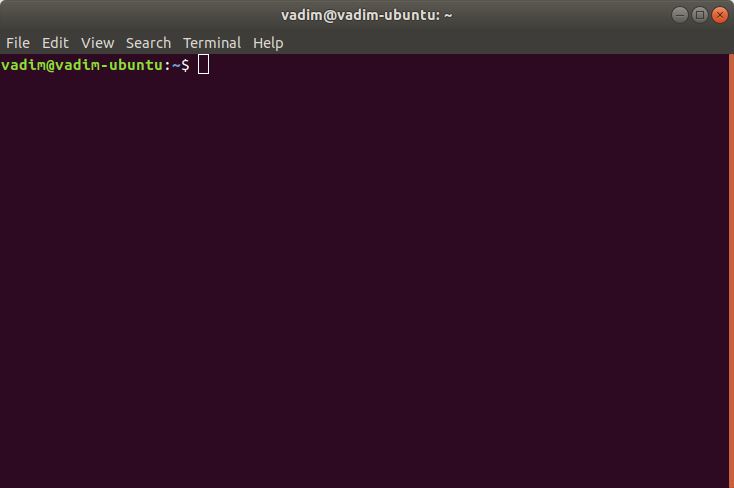
2. Ingresa el comando para instalar: sudo apt-get install twinkle
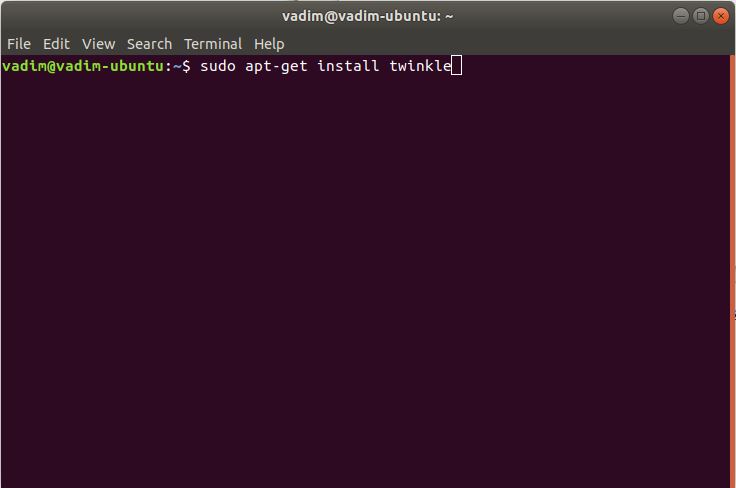
3. Una vez que se completa el proceso de descarga e instalación, la aplicación se puede iniciar mediante un comando desde la terminal. Ingresa el comando twinkle o ejecutalo a través de un acceso directo en la lista de aplicaciones instaladas.
Abre la aplicación
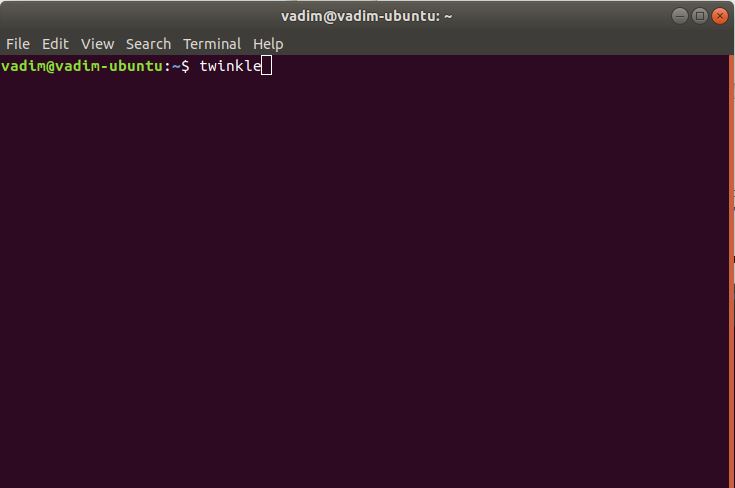
Crea un perfil
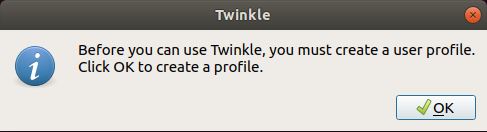
Edita tu perfil
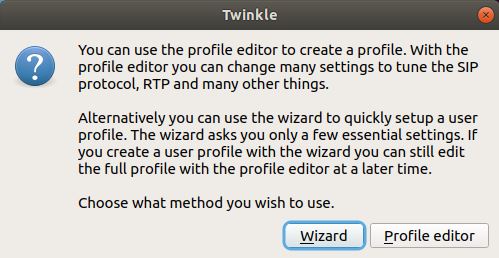
Introduce tu nombre de perfil

Completa los campos «Nombre» (nombre de usuario SIP), «Contraseña» (contraseña SIP) y «"Dominio"» (sip.freezvon.ru). Haz clic en «Aceptar»
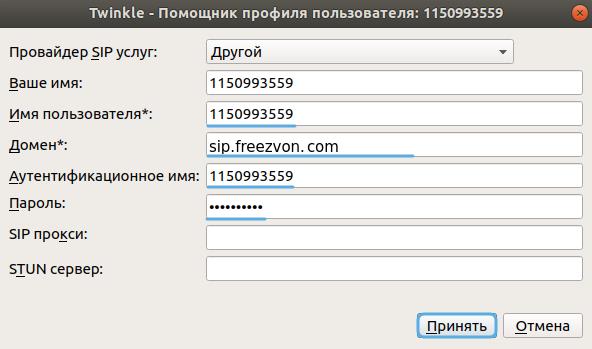
A continuación, puedes activar algunas funciones
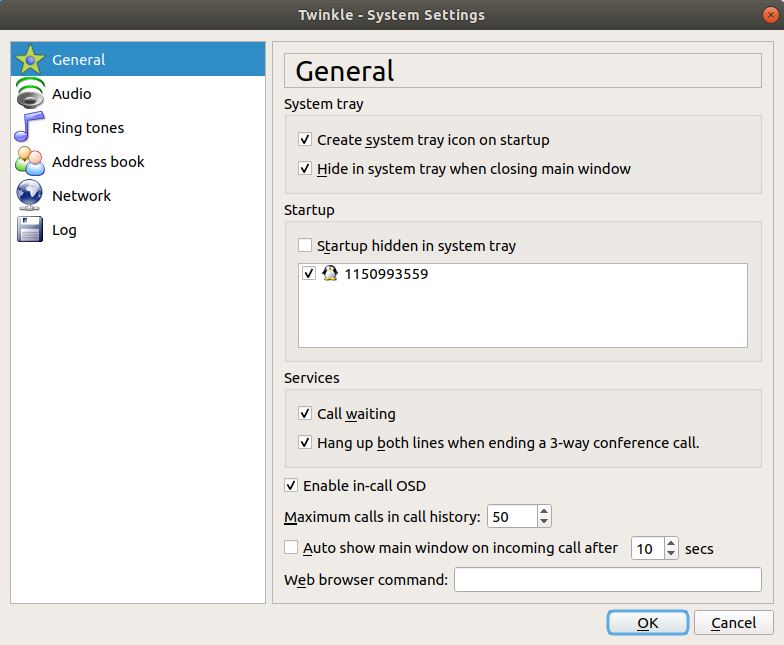
¡Recibe y haz llamadas ahora!
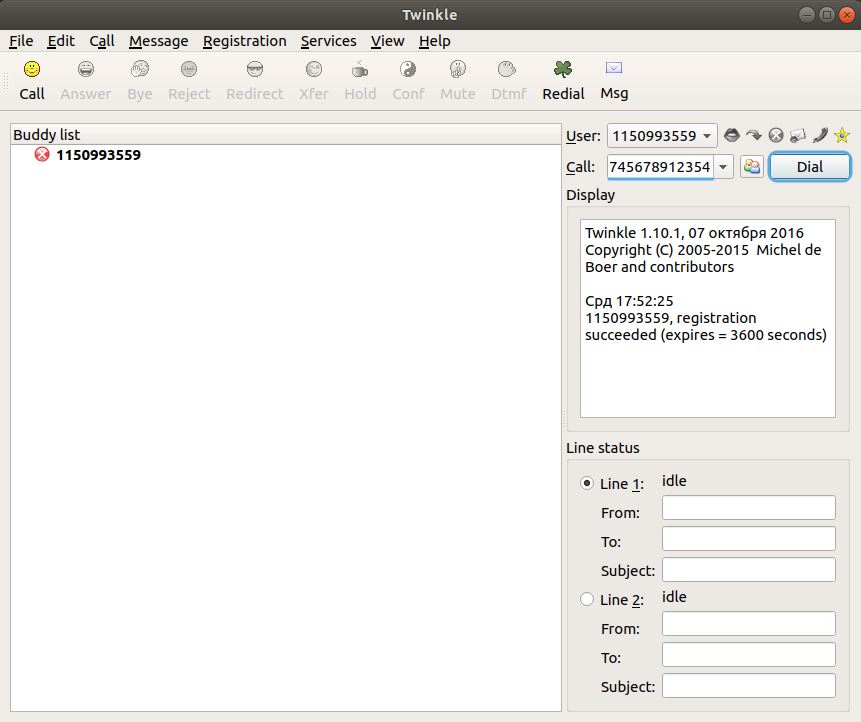
Si tienes algunas preguntas sobre nuestro servicio, por favor, ponte en contacto con nosotros, siempre estaremos encantados de ayudarte. Trabajamos las 24 horas al día sin descansos ni días libres.
Puedes escribirnos en el chat en línea, Telegram, Facebook, Skype o enviar una carta a nuestro correo electrónico, o simplemente llamarnos por teléfono.


