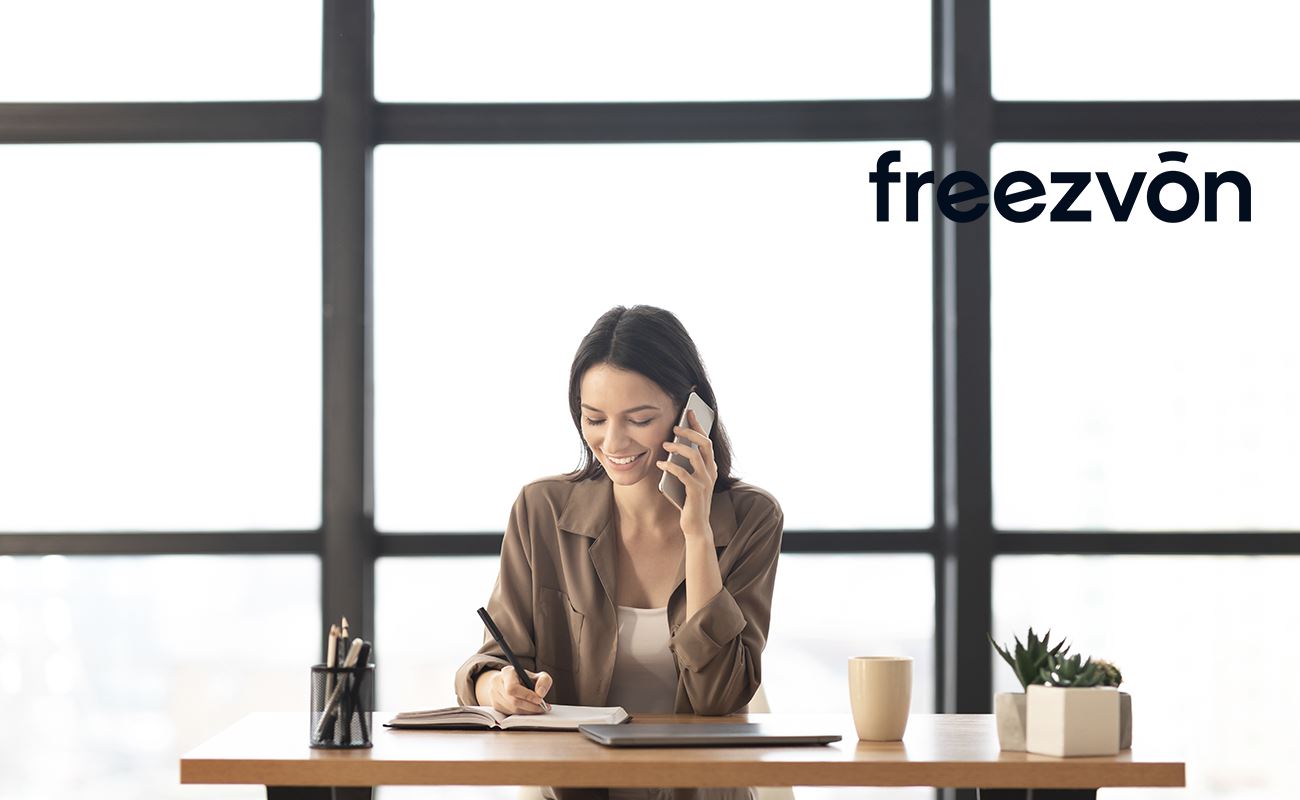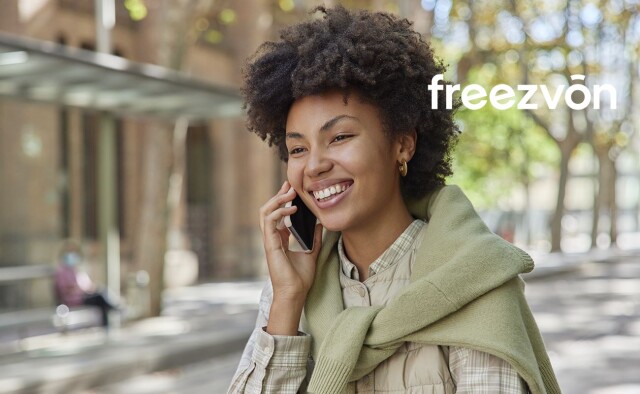Business structures choose IP telephony as a fast and inexpensive way to communicate within their own country and abroad. However, there are problems that appear within the work process and insufficient Internet speed can cause them. Although, even if the Internet connection is good, an issue with voice interruption or one-way sound may appear in some cases. It's related to SIP ALG. We will analyze in the article the ways these so-called Service ports work and methods to manage them in case of inconvenience.
How does VoIP telephony use SIP?
Telephone communication with customers is a large part of every company’s expenses. However, entrepreneurs have a great opportunity to enjoy inexpensive calling rates when they connect virtual numbers. The fact of the matter is that IP telephony uses the SIP protocol to transfer data over the Internet.
SIP telephony does not require sophisticated equipment. Employees can answer calls and come in touch with customers via special apps (for instance, Zoiper) on work PCs with a headset. You can buy VoIP phones for your office. The choice of devices will depend only on the tasks that the company faces and the budget.
Voice, video, text messages, and media content are transmitted as compressed data packets in IP telephony. Therefore, when the sent analog signal (speech) is converted into digital form and delivered to the recipient in SIP packets, the data is decompressed back into sound. This takes a microsecond, but any delays in downloading packets may degrade playback quality.
What is SIP ALG?
The concept of SIP ALG refers to the application layer gateway, which facilitates the process of voice traffic flow. Its job is to rewrite private IP addresses and ports on your network and make them available to users outside of NAT.
How does the SIP ALG gateway work?
Let’s take a look at how IP addresses are assigned in different networks in order to understand the principle of SIP ALG. The provider most often offers one external IP address per office when connecting to the Internet. However, there are many users within the company. Office PCs can be connected to each other via an internal local area network, and there’s also a need to send and receive data from outside. VoIP telephony transmits voice data over the Internet, which means that the system needs to distinguish the user to send the call.
NAT (Network Address Translation) is a process that provides access to a public IP address for multiple devices. Office employees access the Internet via a router that performs these IP address conversions.
The Application Layer Gateway (ALG) is considered one of the NAT router components. A SIP ALG is usually needed to resolve router problems. Speaking about communication using VoIP technologies, the ALG will check the voice data packets so that they are sent and delivered correctly during the call.
The SIP ALG requires port 5060. The ALG won't work if you use another type of port.
SIP ALG misbehavior problems
As you can see from the reviews on the Internet, problems with SIP ALG can occur not only in entrepreneurs who use VoIP for calls, but even online gamers experience delays in voice chat through this router feature. Therefore, understanding the ways to troubleshoot a problem will be useful to you both at work and at home.
A SIP server has to traverse NAT to register a VoIP device. There might appear some problems in a case when one of the participants in the conversation does not have a SIP ALG (when other methods of traffic flow are used, for example, Outbound proxy or STUN).
AGL makes changes to the sent SIP packets each time the system tries to handshake a connection. Scripts make it all happen automatically. It is risky to create new scenarios without technical knowledge as important components of the message can be lost.
Why, then, do router manufacturers add such a feature that can cause problems? The reason is that ALG not only performs IP replacement but also filters traffic so that nothing extra gets into the company’s local network.
VoIP issues that may be related to SIP ALG.
- One-way audio recording. It’s about the situation when you hear the caller’s voice during a call but he/she does not hear you. The reason for this phenomenon is poor firewall settings or changing the ALG packets in such a way that the sound is lost at one end of the call.
- Decreased sound quality. You can hear a static, echo, and sometimes audibility interruption in a case of voice packet loss during an online call.
- Unsuccessful registrations. It is necessary to confirm the connection several times during a call but the session fails and the connection is lost. This often happens because the SIP ALG is constantly running in the background.
- Interruption of communication (jitter). There are pauses during the transmission of voice packets, which affects the playback of sound.
- The incoming call does not succeed.
- The call is dropped due to SIP interruption. It is impossible to restore the data in this case as the information is completely lost due to a router failure.
You can try to solve such problems by restarting the router. If this attempt appears to be useless, a complete shutdown of the SIP ALG will be required for VoIP telephony to work correctly. The outdated router may not have a disable feature, and it’s better to purchase a new one.
Why is it worth disabling SIP ALG on the router?
The SIP ALG is responsible for changing the IP addresses so that the audio transmission between subscribers is correct when data is exchanged outside the NAT. Unfortunately, problems are possible when the system does not decrypt the data correctly and voice information may be lost. However, you need to make sure that the problem is in it before disabling the SIP ALG.
Run the ALG detector test to do this. It’s easy to find different testing options and special applications for this on the Internet. You can refer to the router manufacturer’s website. There’s a good chance that the support department will recommend the best programs for this task.
It is important to run test on a computer on the same network as your VoIP device is connected to. There is a risk that the test will give inaccurate results when you direct the test to a subnet (a different port on the managed switch) or connect a different cable. You can proceed to fix the problem after a positive test response and make sure that the issue is related to the SIP ALG getting.
Ways to disable the SIP ALG feature
The SIP ALG feature can complement not only the router, but also the managed switch modem. It all depends on the devices you use at home or in the office but the procedures as a whole follow the same scenario.
Disable SIP ALG on the router
Each router has different settings. Refer to the factory manuals you can find on Google for TP-LINK routers, Cisco routers, Microtic routers, and more to be sure you’re doing everything right.
It’s easy to access the router interface by IP address. It is most often indicated on the router’s sticker. Such an element also contains information for logging into the system via a browser.
We will not give specific examples of functions right now so that you can use exactly those shutdown algorithms that will be relevant at the time of reading this article. Remember that some routers, for example, Cisco, can only be accessed through the command line.
Retest through the SIP ALG when the shutdown process is complete.
Disable SIP ALG on the modem
Many routers are equipped with a modem function, but some users purchase a modem separately. There are several reasons for this.
- The ISP will not be able to force-add settings that may conflict with your needs and network security.
- Keeping your own modem is cheaper than leasing it from an ISP.
- Sometimes ISPs do a factory reset. The settings that you applied manually may be lost if you do not manage the modem yourself.
If you do not plan to change the modem, then you can disable the SIP ALG in the same way as the router. Determine the model of the device and find a manual for it. Don’t forget that modems may have automatic updates, and it’s better to retest if problems with VoIP communication occur again.
Disable SIP ALG on a managed switch
Many small businesses use three-layer managed switches that also have a built-in SIP ALG. The troubleshooting process is the same as for the router.
What if the problem remains unresolved?
Other workarounds may be required if disabling the SIP ALG does not work. Use the following guidelines.
- Try changing to a different local or external SIP port. SIP AGL uses ports to identify VoIP traffic. Port 5060 is traditional. Try to switch the VoIP device to a different SIP port when you have problems connecting through this port.
- Use UDP instead of TCP. VoIP uses the SIP protocol at the application layer and the other two protocols UDP and TCP at the transport layer to enable communication over the Internet. VoIP phones and SIP devices use the User Datagram Protocol by default. TCP ensures that all data packets are received in the correct sequence. Therefore, switching to it can fix problems with VoIP communication, since the UDP protocol is only focused on data transfer rate but not on tracking the correct sequence.
Disabling the SIP ALG or reconfiguring your router can get you back to VoIP without interference. However, if you notice that the assumed measures are not enough, it is worth considering upgrading your data plan with your ISP.
VoIP telephony is tied to the speed of the Internet connection. It’s better to test the Internet speed and buy new equipment if a company hasn’t updated its router for a long time or used an analog connection and now plans to switch to VoIP.
VoIP telephony from Freezvon provider
Contact the support service by phone or via online chat if you are already using Freezvon VoIP provider services and have any questions.
We provide consultations on the choice of numbers and virtual PBX in order to create an individual telephony plan for your company. Such an offer is for users who are planning to switch to VoIP telephony.
The use of a cloud PBX is the most advantageous option for corporate users. You will be able to manage the call queue, set up SIP accounts, receive voice mail, make IVR menu settings, and use many other functions. Moreover, you will have access to a free internal line for employee communication and the ability to use a conference call.
Everything will be ready for work within three days when ordering an IP PBX service. This is the fastest way to provide a company with VoIP telephony. Moreover, it’s a convenient and inexpensive means of communication for business development in your region and on an international scale.