Download SIP-program Linphone to your communication device quickly and easily to make cheap international calls. In this case, you do not need to install special equipment, buy a SIM card or plug in expensive roaming. It is enough to install Linphone on a Windows phone device that has a good Internet connection.
We will explain you in detail how to install and configure this app for making and receiving VoIP calls thanks to virtual telephony system.
Freezvon sells virtual numbers for calls, sms and faxes. If you are not only making calls and sending messages at low rates, but also accepting them, then you need a virtual number for international and long distance communication using SIP technology.
How Linphone program on Windows phone works?
For installing and using this app you need to make a purchase of virtual phone number from Freezvon and after that you can get a SIP account for free. Read the items what you need to do for that:
- Submit a request to our manager concerning SIP-account;
- Download Linphone here;
- Get appropriate settings for your account in app.
- Use it for calls now!
When you have workable SIP account, it has attached Caller ID (digits of phone number), which is visible to people you call.
How to set up Linphone on Windows mobile
When you have your own SIP account now you are able to use it easily with the help of the following recommendations saved in screenshots:
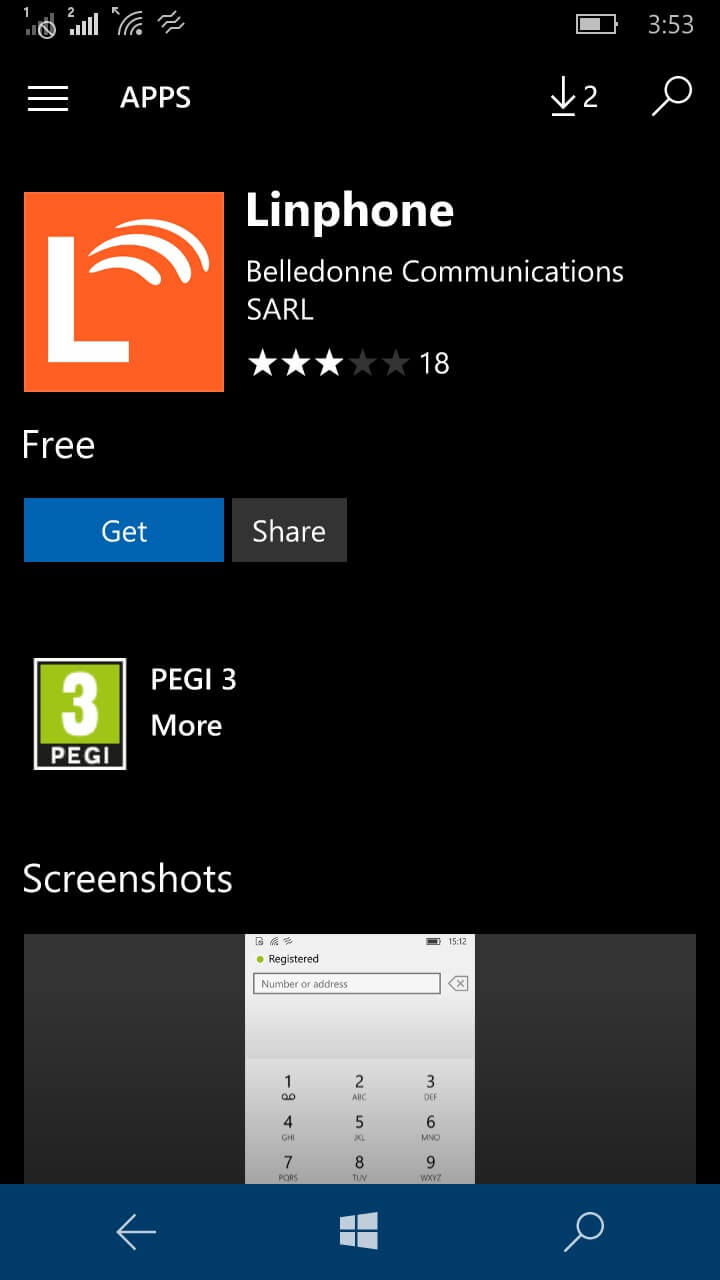
Install this app to your device
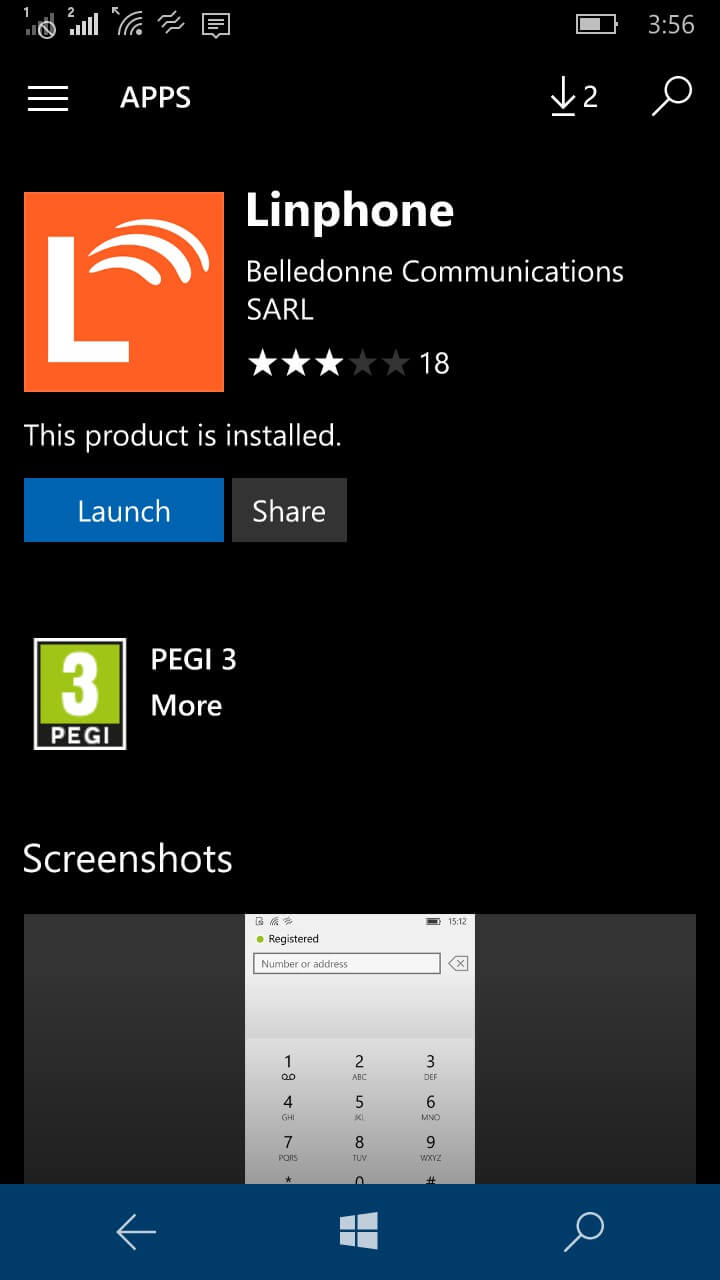
Launch this application
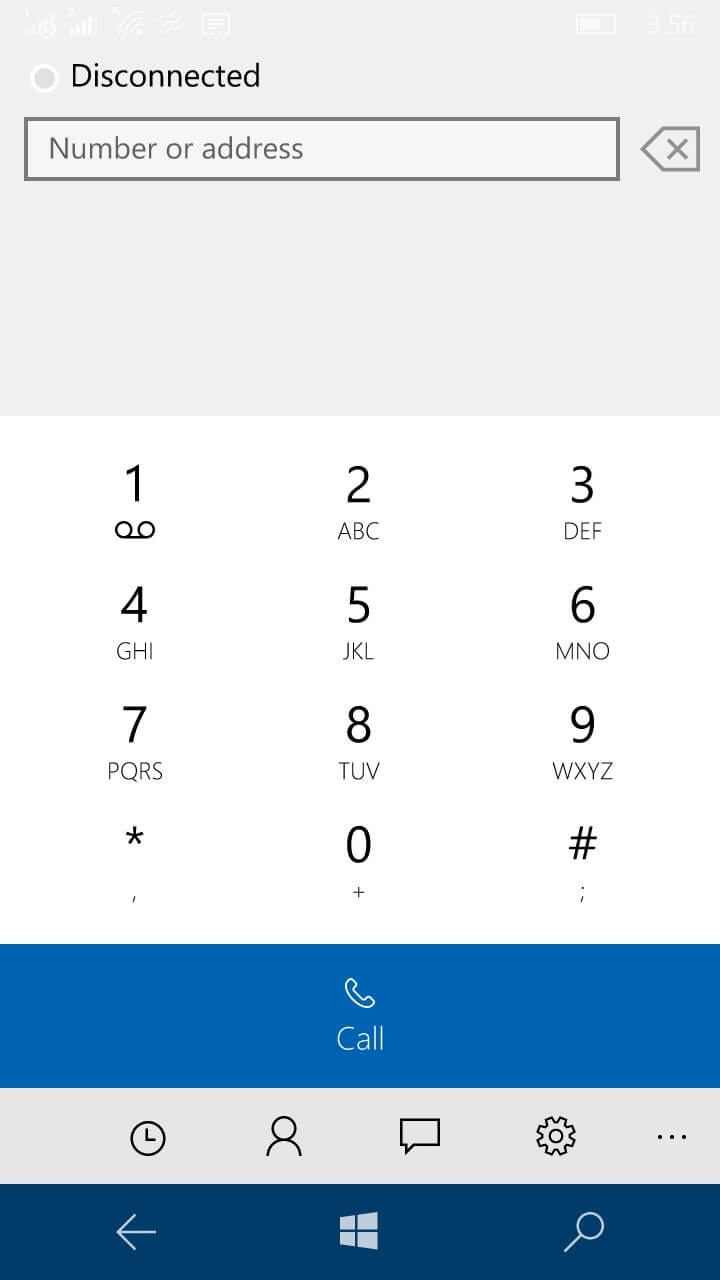
You see the interface, but it's disconnected
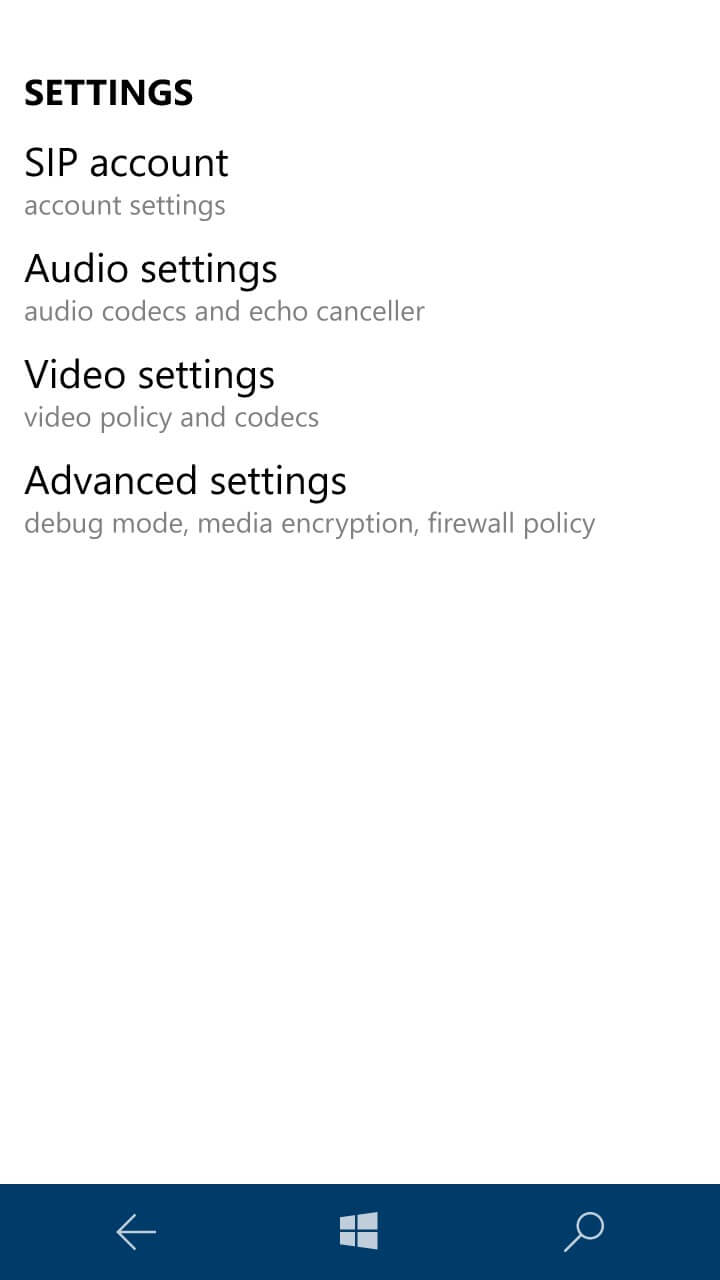
Choose the settings of SIP account
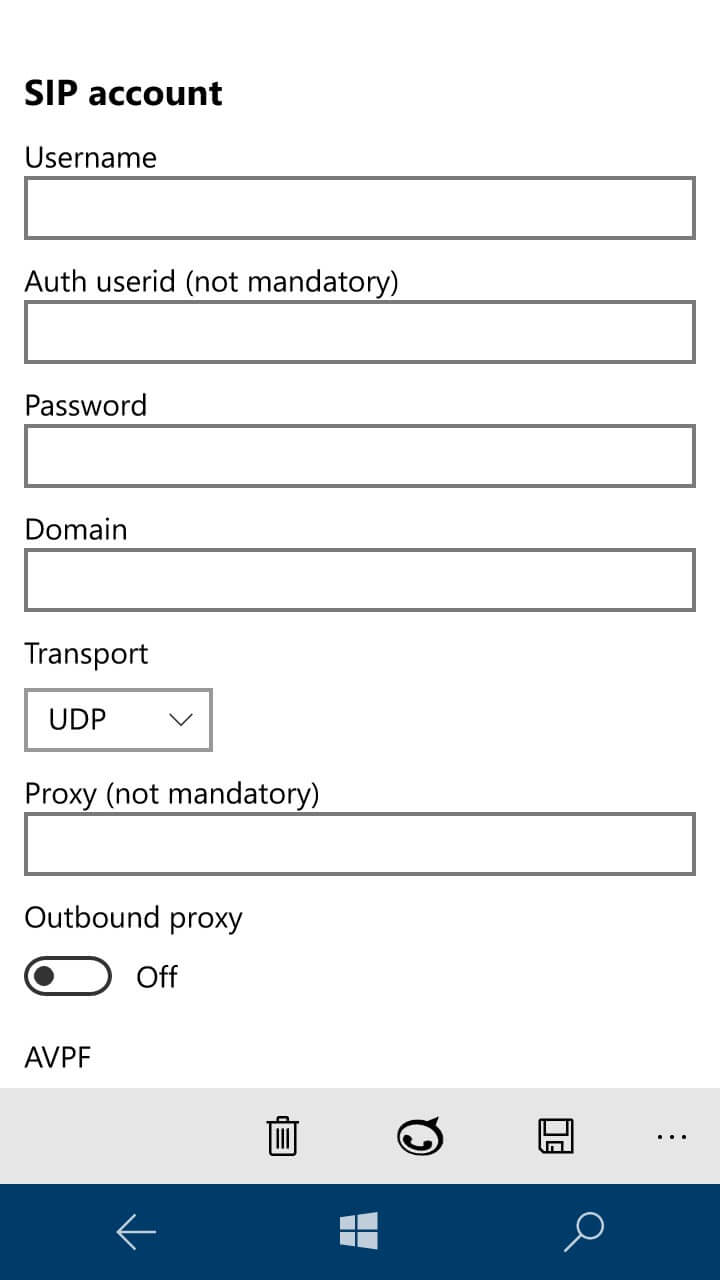
Enter the data of your SIP account
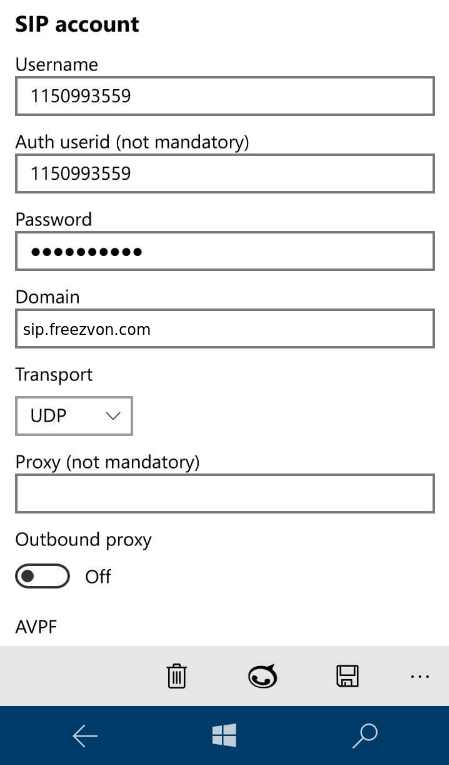
Fill in the fields "Username" (your SIP login), "Password" (your SIP password) and "Domain" (sip.freezvon.com). Choose "Transport" > "UDP" or "Transport" > "TCP", depending on the transport protocol supported by your network
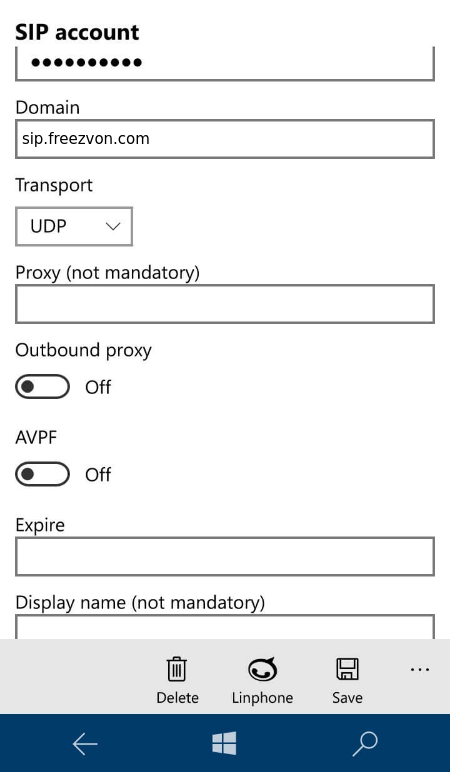
Check again the entered data
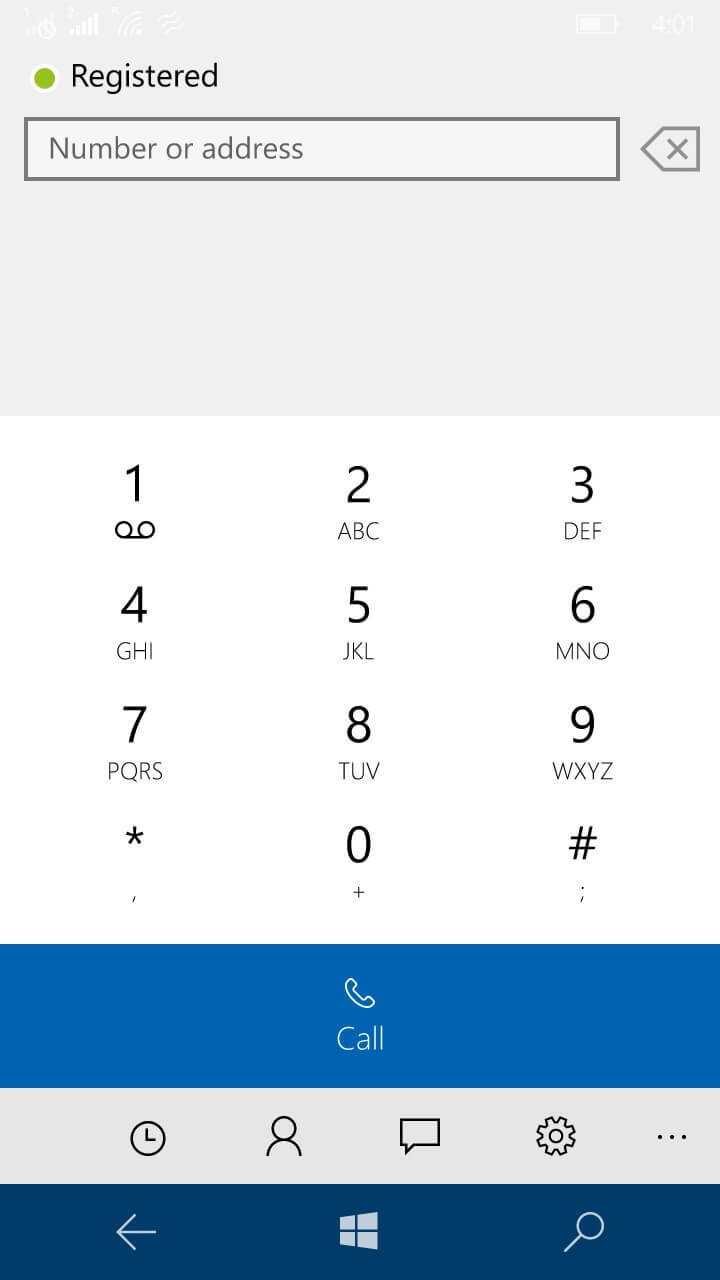
Now it's registered and ready for use!
Do you still have questions? Then contact our technical department, and our specialists will be happy to answer all your questions. You can contact us through online chat, Skype, email or by phone. All contact details are listed here.