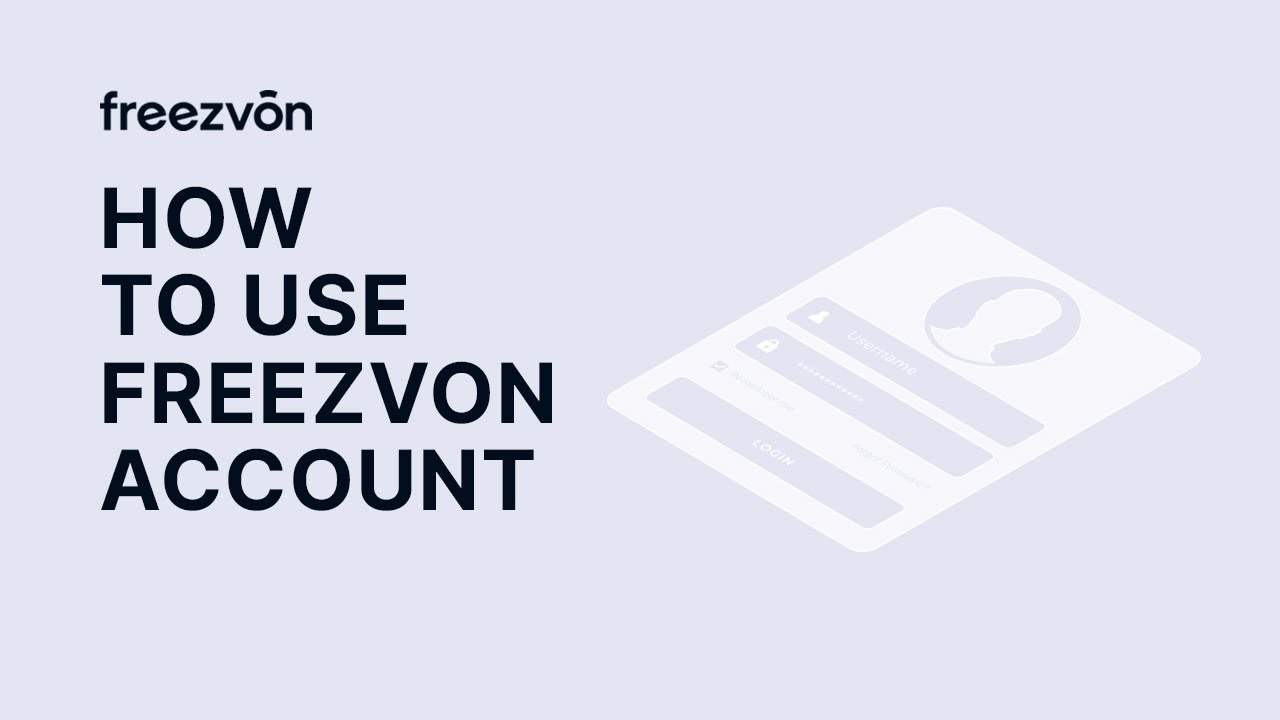Overview
Adapting to a new IP telephony system can be challenging, much more so if it's your first time starting to work with IP telephony providers. It's just a human nature. There's resistance to change inherent to most people, fear of failure, and the demotivating factor of hyperbolic discounting. Reasons vary, but one thing will not be the case for your adoption of Freezvon: not knowing what to do.
We prepared video guides that provide a quick demonstration of how our platform works, its features, how to buy a virtual phone number, and how to use it. Here's the first of them: how to navigate your Freezvon account.
When you sign in to your user account, the first thing you see is the main dashboard. It gives you quick access to:
- Manuals for outgoing calls via SIP;
- Billing;
- Your virtual phone numbers and IP PBX;
- Additional services you can connect;
- Statistics.
We will review them below.
Track Your Productivity with Statistics
“Statistics” is a free-of-charge feature that allows you to control your call volume and analyze your results.
You can sort and filter data by date, phone number, or SIP account (you can assign the name of a department or an agent for convenience) and the direction of the call - outgoing or incoming.
You can check the overall and average duration of the call and the results: the total volume of calls and how many calls were successful or unsuccessful.
You can export your data in .xls format for further analysis. If you have call recordings enabled, you can play or download a call recording.
Manage Your Setup & Subscription with Virtual Numbers
After you buy virtual phone numbers, they will be displayed in “Virtual Numbers”. Here, you can also check and change their forwarding settings.
You can change the forwarding type or destination by clicking Settings for the number. You will see the new forwarding rates immediately.
The number can be extended here, too. Go to the "Prolong number" tab, choose the subscription term of 1, 3, 6, or 12 months, check the total price, the discount, and the next payment date, and confirm the changes.
Control Your Finances with Billing
In the "Billing" tab, in addition to making a payment, you can check all your debit and billing history: transactions you made to top up your balance and withdrawals from your balance to pay for IP telephony. Companies can export this data for their accounting purposes or to track how much they spend.
Improve Your Results with Services
The "Services" tab is where you can browse all available IP telephony services. You can set up features such as voicemail, IVR, voice greeting, and call recording for your virtual phone number, buy a call package, connect a Click-to-Call or Callback widget for your website, configure conditional call forwarding, install background music, blacklist or whitelist some phone numbers.
Select the service you want to connect, and in the comment section, specify which package or type of services you are interested in and your personal preferences.
Get Fast and Attentive Support
If you have any questions, please reach out to our support team. You can do it by clicking "Support" and submitting a ticket.
You can also check our additional contact channels, like Telegram or WhatsApp messengers, chat, etc.
Check out our other guides that help to ensure your success with Freezvon: