SIP-телефония предоставляет прекрасную возможность пользователям Mac OS, которые хотели бы получать бесплатные звонки и в то же время совершать исходящие звонки по низким тарифам. Это более удобный способ использовать бесплатное голосовое приложение Linphone, которое вы можете установить в своей операционной системе Mac.
SIP-софтфон позволяет совершать звонки даже по международным направлениям в любую возможную страну по локальным тарифам.
Чтобы использовать это приложение на своем устройстве, вы должны получить виртуальный номер телефона с функцией переадресации вызовов для SIP. Эта учетная запись SIP может быть получена бесплатно. В этой статье мы расскажем, как использовать это приложение для Mac.
Как приложение Linphone работает в операционной системе Mac?
Это приложение софтфона можно использовать с виртуальными номерами, а также SIP-аккаунтом, который вы сможете получить следующим образом:
- Отправьте запрос нашему менеджеру по поводу подключения SIP-аккаунта;
- Загрузите приложение для Mac OS здесь;
- Получите необходимые настройки у нас и настройте свой программный телефон.
Как установить Linphone на Mac OS
Здесь мы собрали пошаговые инструкции для установки SIP-клиента на ваш гаджет. Мы предлагаем несколько этапов, которые вам нужно выполнить, чтобы использовать SIP. Пожалуйста, совершите следующие действия:
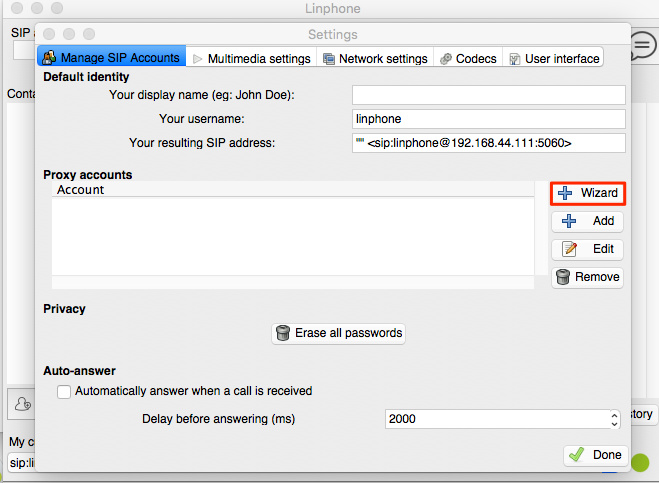
Зайдите в Manage SIP accounts, затем выберите Wizard
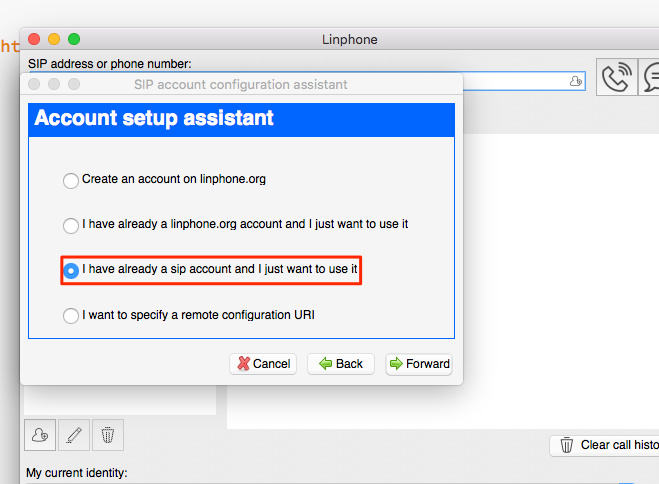
Выберите have already SIP account
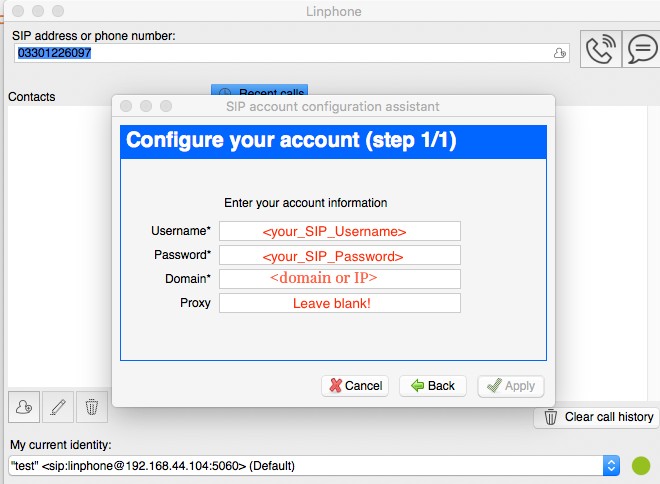
Заполните поля «Username» (Ваш логин), «Password» (Ваш SIP пароль) и «Domain» (sip.freezvon.com). Нажмите «Apply»
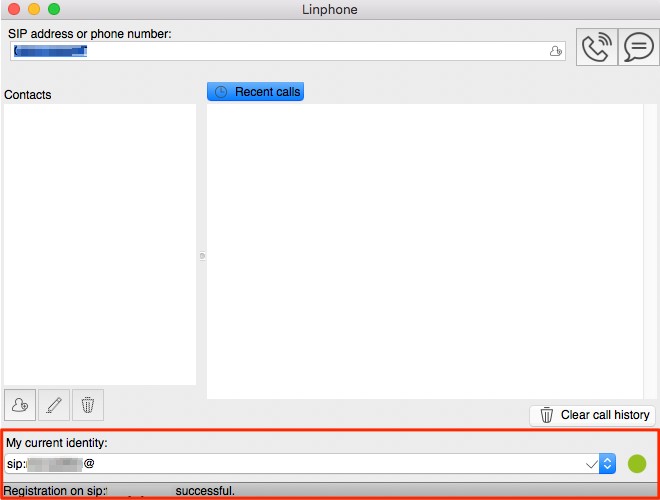
Теперь вы сможете использовать софтфон для звонков!
Чтобы получить больше информации касательно подключения SIP-аккаунта, а также подключения любой другой услуги VoIP-телефонии, вы можете обратиться в любое время суток к нашей техподдержке через Skype, email, live chat либо номера телефонной, которые находятся на нашем сайте.